Do you want to make it easier for your friends and family to find you? With WhatsApp’s location-sharing feature, you can now easily share your current location with just a few taps. WhatsApp is one of the most popular messaging apps in the world, and its location-sharing feature helps make it even better!
From finding a meeting spot to getting help in an emergency, the location-sharing feature on WhatsApp can come in handy. Here’s how you can share your current location with others using this convenient messaging app:
WhatsApp makes it easy to share your location with others. From the messaging app, you can send your current location to any contact or group chat with just a few taps.
Let’s take a look at how you can easily share your live location on WhatsApp using an Android device or an iPhone.
1. Open the conversation with the person you want to send your location
2. Tap on the “+” icon at the top of the chat window
3. Select “Location” from the list of options
4. Your current location will appear as a map, along with a few different options for sharing it
5. Tap on “Share Live Location” to share your location with the recipient in real-time
6. Or you can choose to share a static map of your current location by tapping on “Share My Location”
7. Once you’ve chosen an option, it will be sent to the recipient
8. The recipient will then get a notification that you’ve shared your location with them
9. You can also choose how long the recipient will be able to view your location by tapping on “Share for 15 minutes/1 hour/8 hours”
10. Finally, tap on “Send” to share your location
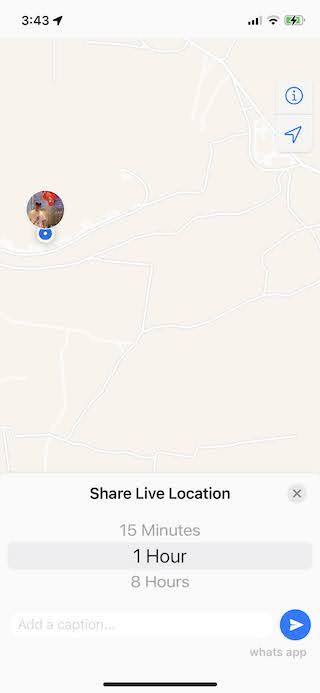
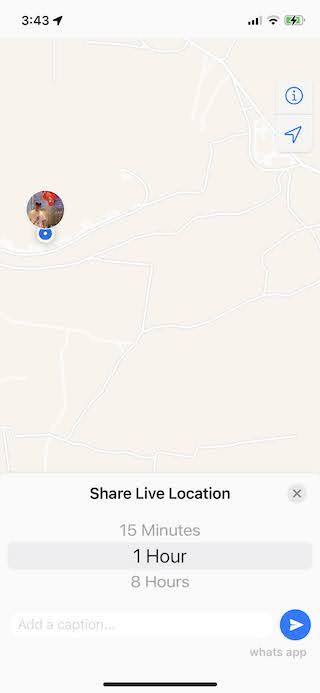
1. Open the conversation with the person you want to share your location with
2. Tap on the “paperclip” icon at the bottom of the chat window
3. Select “Location” from the list of options
4. Your current location will appear as a map, along with a few different options for sharing it
5. Tap on “Share Live Location” to share your location with the recipient in real-time
6. Or you can choose to share a static map of your current location by tapping on “Share My Location”
7. Once you’ve chosen an option, it will be sent to the recipient
8. The recipient will then get a notification that you’ve shared your location with them
9. You can also choose how long the recipient will be able to view your location by tapping on “Share for 15 minutes/1 hour/8 hours”
10. Finally, tap on “Send” to share your location
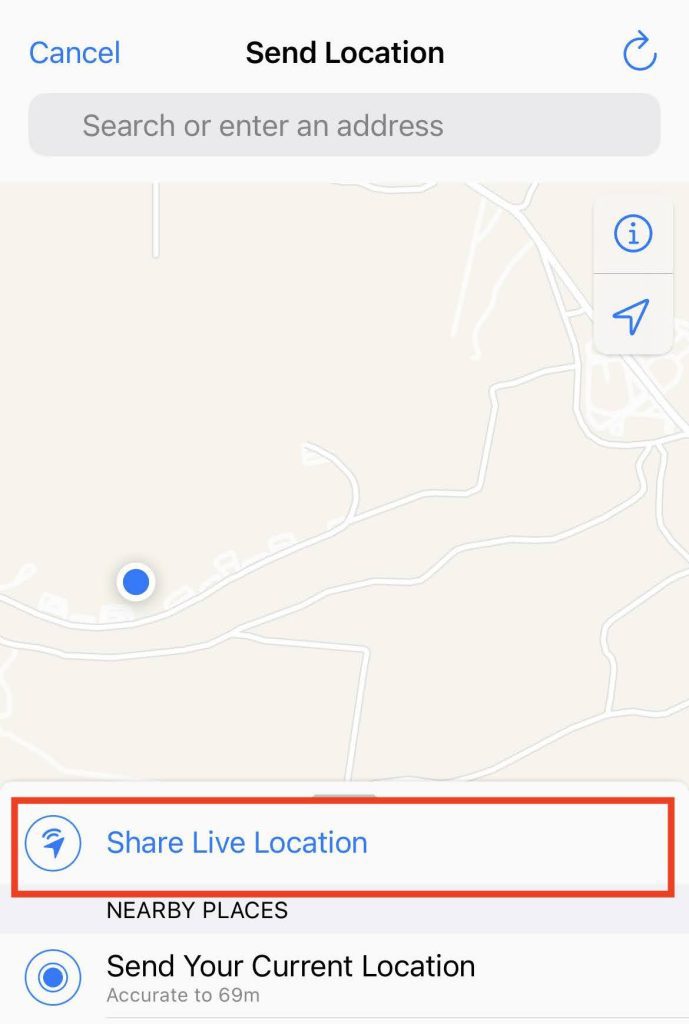
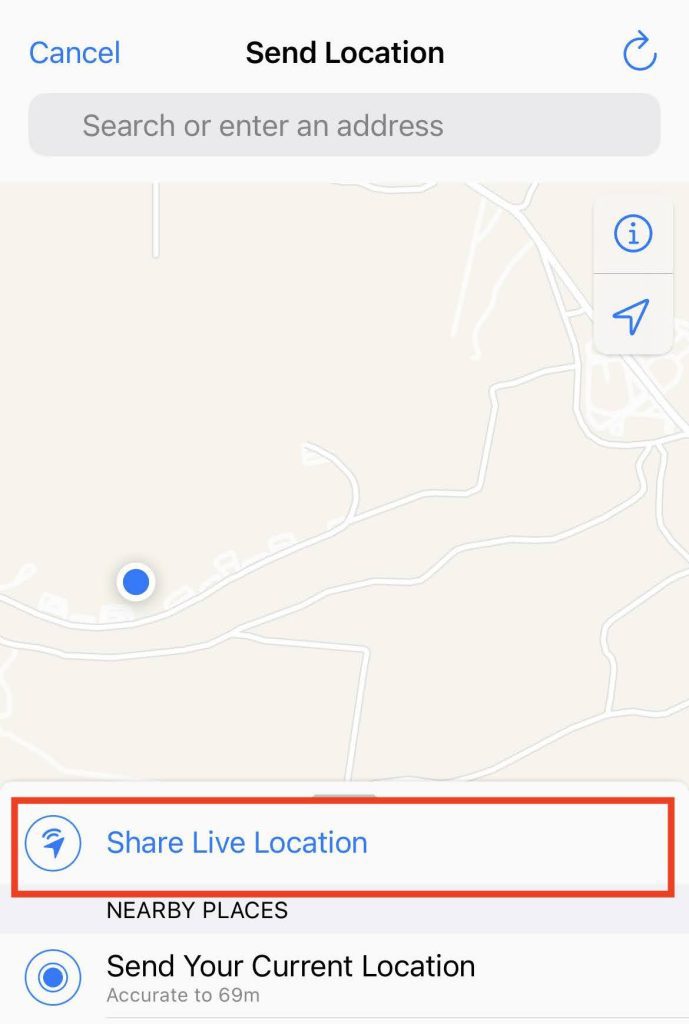
Note: Keep in mind that for WhatsApp’s location-sharing feature to function, you need to turn on your device’s location services, go to your Settings > Apps & notifications > WhatsApp > Permissions and make sure the Location permission is turned on.
That’s all it takes to share your location with someone on WhatsApp! Now you and your friends or family can easily keep tabs on each other, no matter how far away they are. With the handy location-sharing feature of WhatsApp, staying in touch has never been easier!
Drawbacks of Sharing Location on WhatsApp
While the location-sharing feature of WhatsApp can be extremely convenient in many situations, it’s important to remember that this feature also has its downsides. Let’s take a look at some of the potential drawbacks:
Sharing Live Location is Time Limited
When you share your live location, you can only do so for a limited amount of time. This means that if the recipient wants to view your location for longer than the time you set, they won’t be able to.
While this may not be an issue in most cases, it could be a problem if you’re trying to coordinate with someone or trying to keep tabs on someone for an extended period of time.
WhatsApp’s location-sharing feature only works if you’re sharing your location with someone who is already a contact on your phone. While this helps to ensure that your location is only shared with people you trust, it can also be a limitation.
For example, if you’re trying to share your location with someone who isn’t in your contacts list, then you won’t be able to do so using WhatsApp.
Both Parties Need to Have the WhatsApp App Installed
While this may seem like a given, it’s worth noting that both you and the person you’re sharing your location with the need to have the WhatsApp app installed on their device for the feature to work. If either of you doesn’t have the app, then you won’t be able to share your location.
Basic Safety Precautions When Sharing Your Location
When it comes to location sharing, it’s always important to take basic safety precautions. Make sure that you only share your location with people you trust, and set the time limit for shared locations to a reasonable amount of time. While WhatsApp’s location-sharing feature can be extremely useful, it’s important to ensure that you prioritize your safety.
Method 1: Use Number Tracker Pro
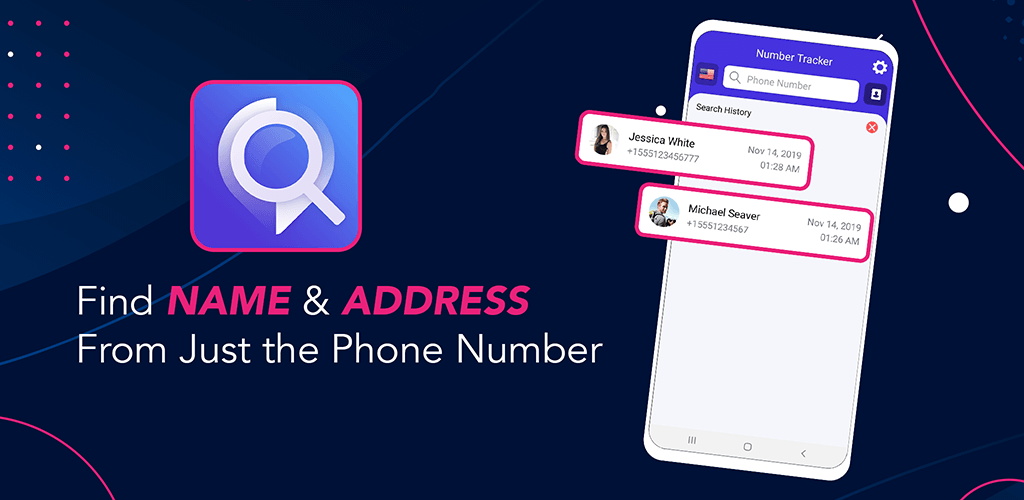
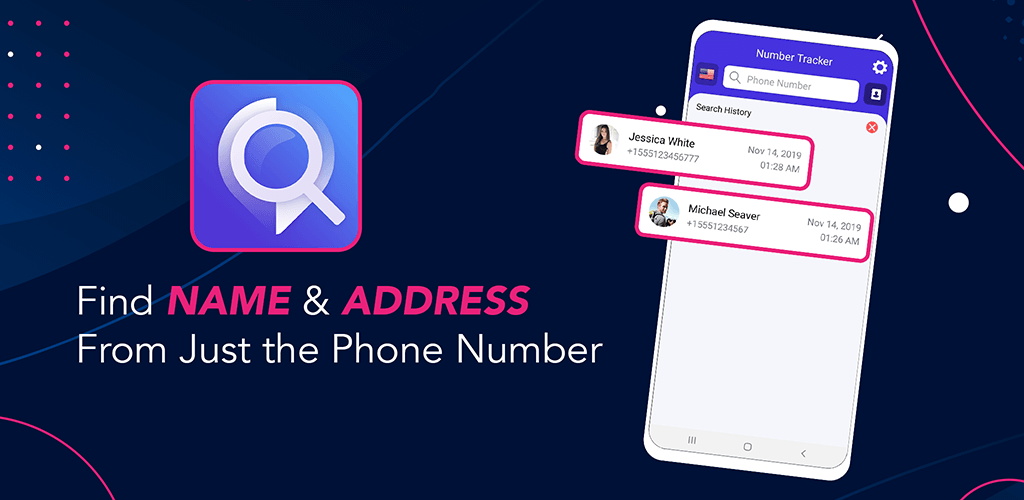
Number Tracker Pro is one of the best people search engines, and it comes with a handy location-tracking feature. This app can easily search phone numbers, names, addresses, and even email addresses so that you can quickly and easily track down anyone and find their exact location.
To find out the location of a particular person, all you have to do is enter the phone number of that person in the search bar. The app will then generate a Tracking-URL link and send it to the person’s phone number. Once they click on that link, their location will be shared with you.
How to Get Started
All you have to do is go to the Number Tracker Pro website and sign up for a free account. Once you’re signed in, you can purchase a package to get started. Starting at just $9.95 for 10 searches, Number Tracker Pro is an incredibly affordable way to track someone’s location.
Although Number Tracker Pro is a paid service, it is one of the most reliable and accurate location-tracking tools available. Plus, you can use its other features to get detailed information about anyone.
From their full name, age, and education, to their address and more, Number Tracker Pro can provide you with all the necessary information. Now, all you have to do is start searching!
Method 2: Use Family Orbit – Family Tracker App
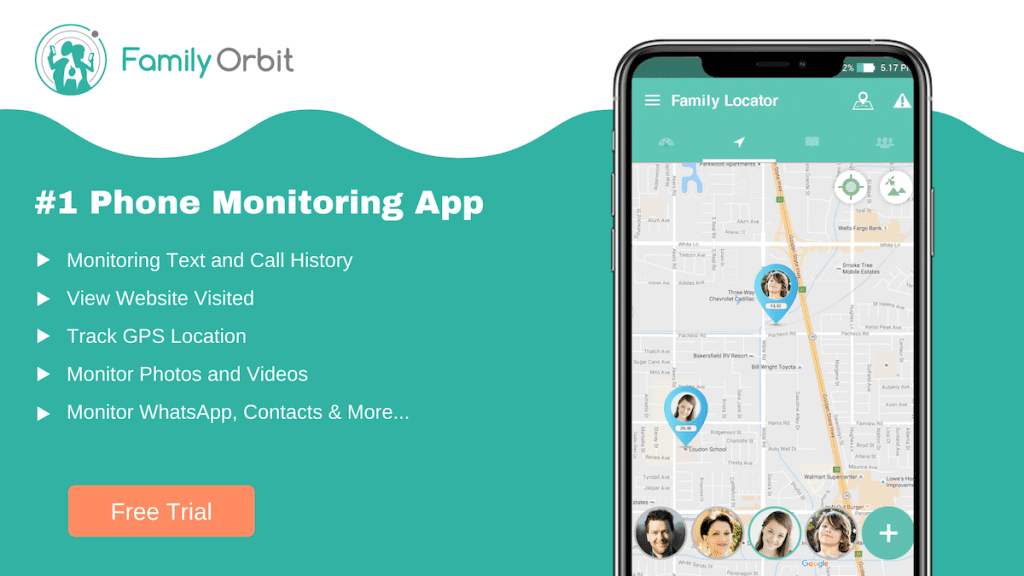
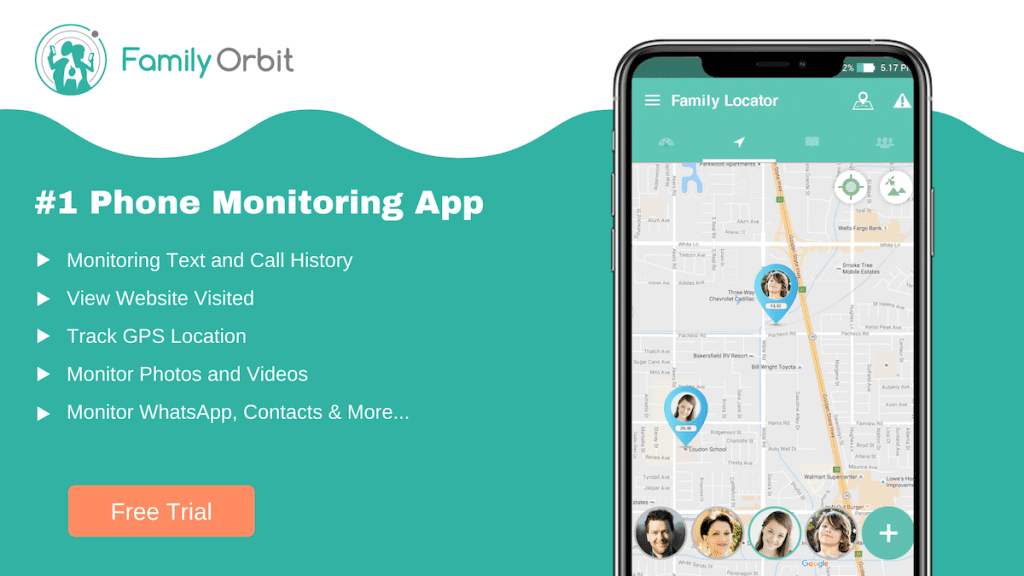
Are you looking for a way to keep track of the whereabouts of your family members? If so, then Family Orbit is perfect for you. This app allows you to easily see where your family members are at any given time and even sends notifications when they arrive or leave a certain location.
Plus, you can set up virtual boundaries around any area and get an alert when someone enters or leaves that area. This is perfect for keeping track of your kids or elderly family members.
The benefits of using Family Orbit don’t stop there. The app also provides you with detailed information about your family member’s activities, including their call logs, internet history, app usage, and more. This allows you to see what your family members are up to without them even knowing it. It’s the perfect way to keep your family safe and secure.
How to Get Started
To start using Family Orbit, you must sign up for a free account and download the app. Once you’re signed in, you can add your family members to the app using their Apple ID credentials and start tracking their locations immediately.
Not sure if Family Orbit is right for you? Don’t worry! Family Orbit offers a 7-day free trial to test out the features before you buy it. After the trial, there are several different plans to choose from, starting at just $19.95/month or $89.95/year for up to 3 family members.
From the peace of mind that comes with knowing your family is safe to the convenience of being able to track their whereabouts, Family Orbit provides an invaluable service. Don’t just take our word for it – give it a try today!
Method 3: Using Google Maps Live Location Sharing
Google Maps also has a really cool feature that helps you keep track of your loved ones’ whereabouts. It’s called Live Location Sharing, allowing you to share your real-time location with anyone with the Google Maps app installed on their device. All they need is the link sent to them by you, and then they can see exactly where you are in real-time.
This feature is incredibly useful for families that are often on the move, as it helps you keep an eye on each other without needing to be in close proximity.
What’s more, you can also use the Live Location Sharing feature to share your progress with friends and family who are waiting for you at a particular destination and even see their battery level in case it’s running low.
How to Get Started
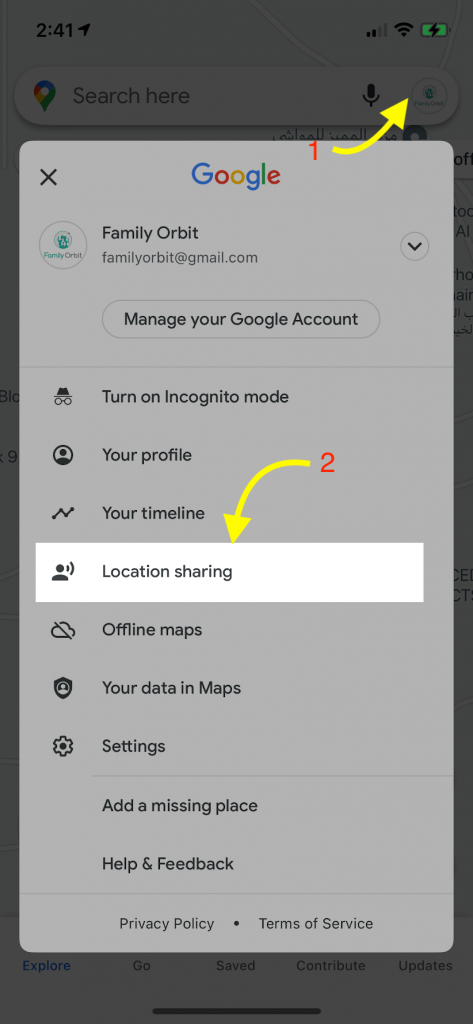
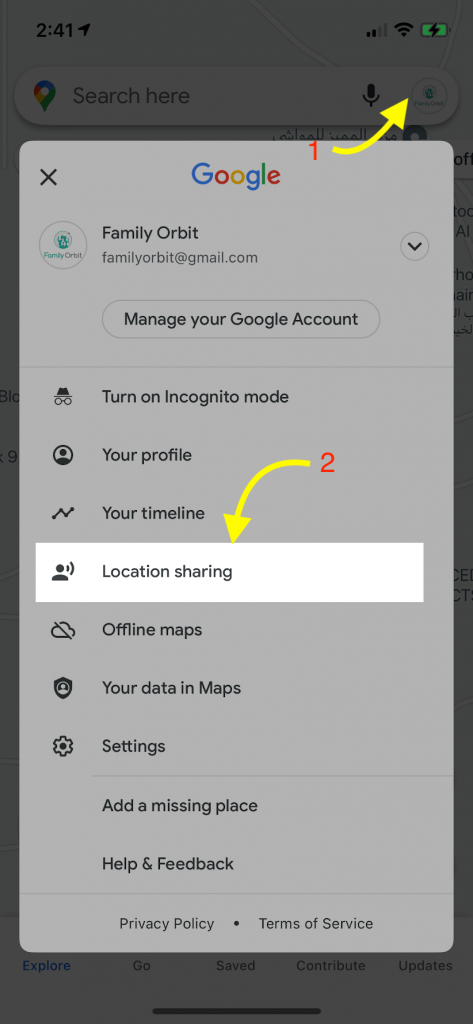
To start Live Location Sharing, open the Google Maps app and tap on your profile icon. Then, choose the option to “Share Location” and select how long you want to share it.
Once you set the duration, a link will be generated and sent to whoever you want and however you want – text message, email, WhatsApp, etc. Once they accept the link, they’ll have real-time access to your location.
Google Maps Live Location Sharing is a great way for families and friends to keep an eye on each other without needing to be in close proximity.
While it won’t provide you with detailed information like Number Tracker Pro or Family Orbit, it’s still a great way to make sure everyone is safe and sound.
Conclusion
Keeping track of your loved ones is essential for their safety and peace of mind. Fortunately, there are plenty of options available to help you do just that – from sharing your location with them on WhatsApp to using a tracking app like Number Tracker Pro or Family Orbit that provides detailed information about their activities.
Whichever method you choose, make sure it’s one that fits your needs and provides the peace of mind that comes with knowing your family is safe and sound.