Cell phones are one of the most useful inventions of the modern era, but they have a few significant drawbacks, and their vulnerability to spam texts is one of them. Spam texts are annoying at best and dangerous at worst, and can lead to you losing money or having your identity compromised.
It’s therefore really important to be able to identify spam texts and avoid falling for their tricks. We’re going to look at some fake spam text examples, and show you how to spot a fake spam text today!
1) Phishing
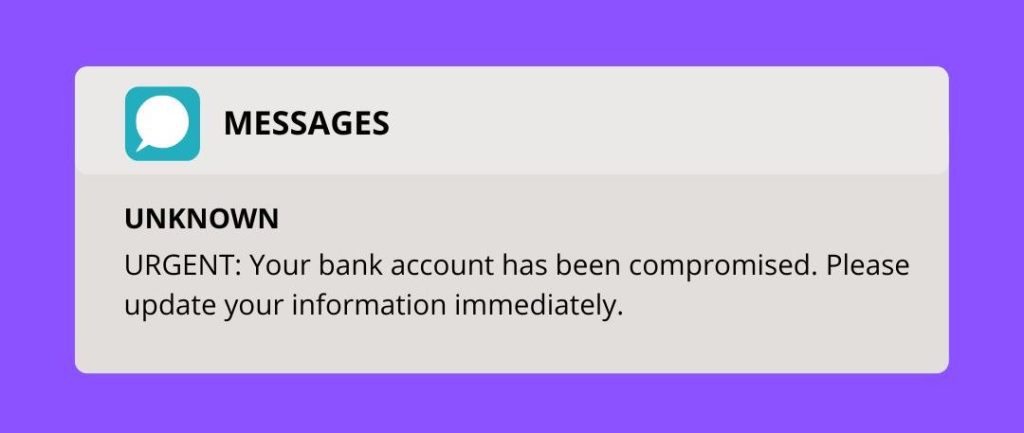
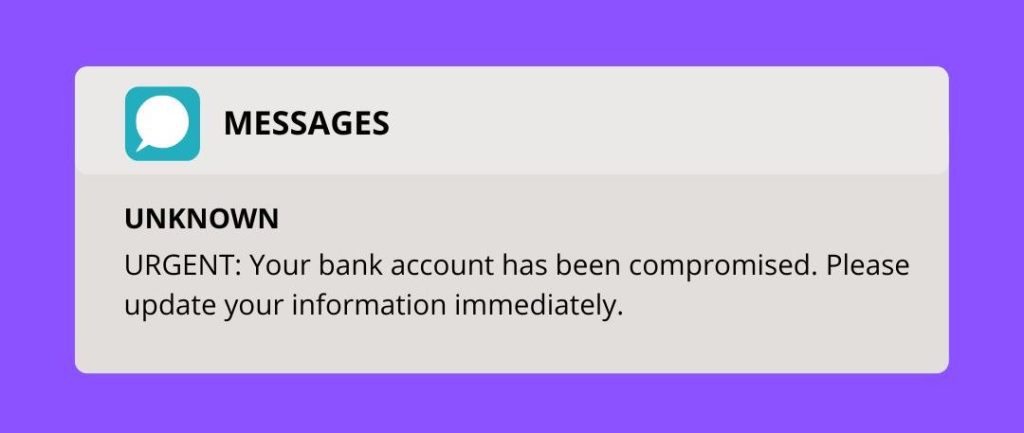
A phishing text will often include something like the following: “URGENT: Your bank account has been compromised. Please update your information immediately.” It may then contain a link for you to do so, and this could cause you to enter sensitive information into an untrustworthy source.
These texts are often designed to bypass your level of skepticism by causing you to panic and respond fast, without thinking too much about it. They will steal your personal details and use this for fraud or identity theft.
2) Prize Scam
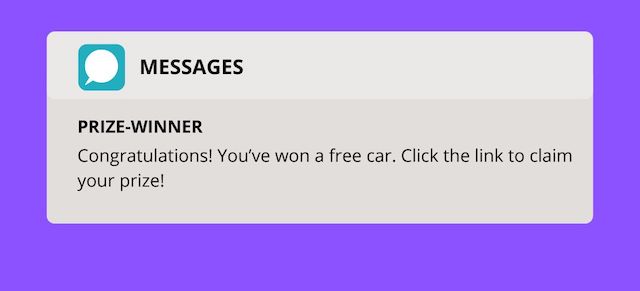
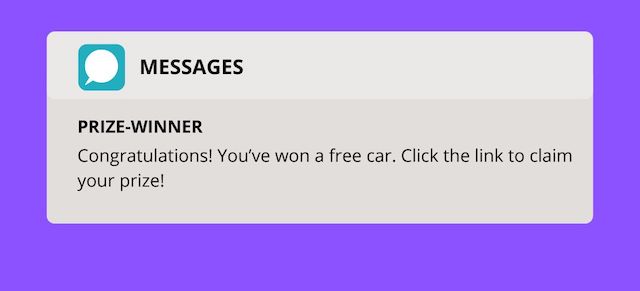
Another common text, the prize scam will look something like this: “Congratulations! You’ve won a free car. Click the link to claim your prize!” The prize could vary, but will often be something very enticing, like a free vacation, a shopping spree, etc. These bypass your skepticism by exciting you and pulling you in.
The link could contain malware or might ask for personal details. You will not receive any prize.
3) Investment Fraud
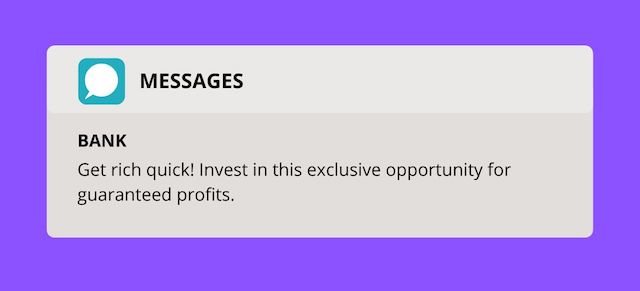
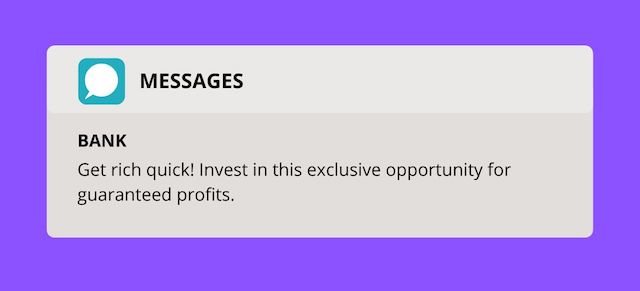
Here is an example of an investment fraud text: “Get rich quick! Invest in this exclusive opportunity for guaranteed profits.” The text will encourage you to click on a link or visit a certain website, and will usually suggest that it’s a time-sensitive offer in order to steal information or money from you.
4) Delivery Scam
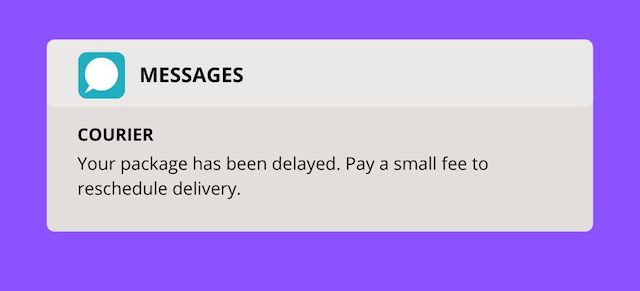
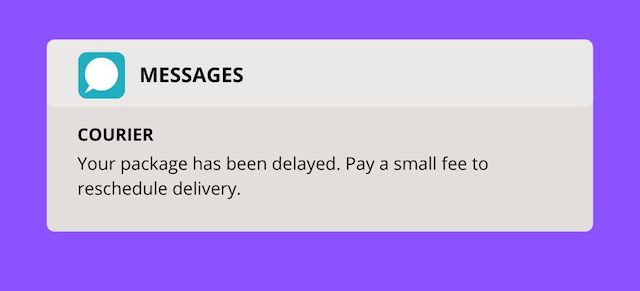
A delivery scam text may include text like: “Your package has been delayed. Pay a small fee to reschedule delivery.” This will be accompanied by a link to a site requesting a payment, and this can be used to steal financial information, as well as to fraudulently collect a charge for a package that doesn’t exist.
5) App Scam
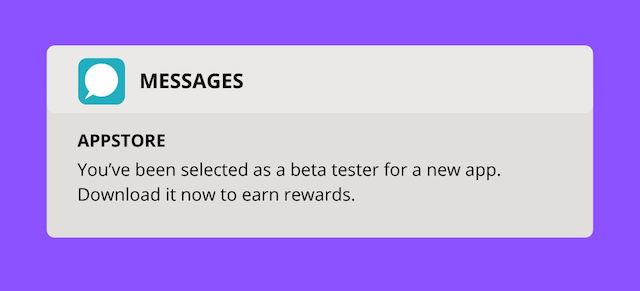
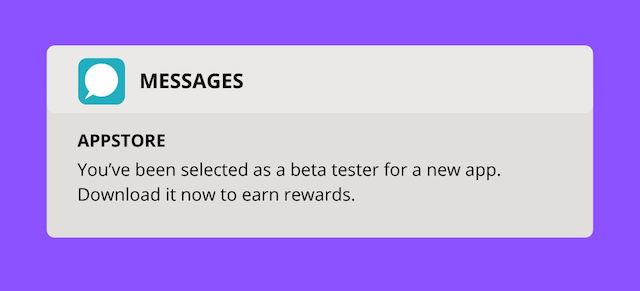
This is a tricky one to spot, and will say something like: “You’ve been selected as a beta tester for a new app. Download it now to earn rewards!”
It might sound harmless, but the app will often request payment information, or may contain malware that will steal your information or destroy your phone. The app scam seems innocent and catches a lot of people out as a result.
6) Account Breach
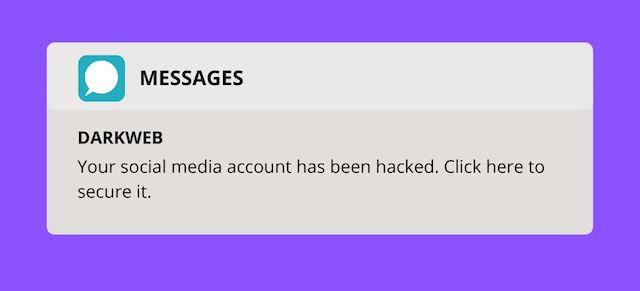
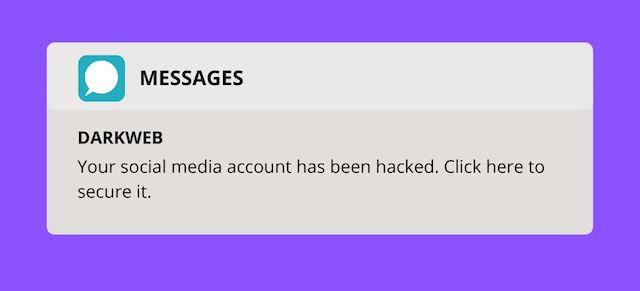
Another one based on tapping into your panic response, this will say something like: “Your social media account has been hacked. Click here to secure it.” This will again be accompanied by a dodgy link that will steal your information or request money from you.
7) Survey Scam
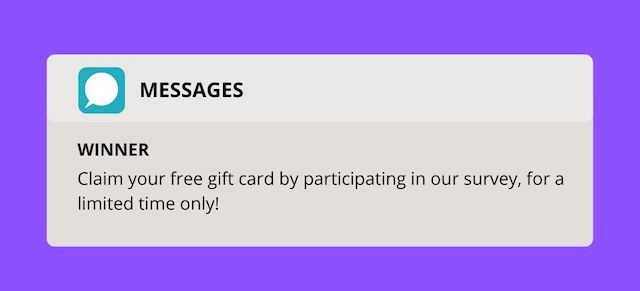
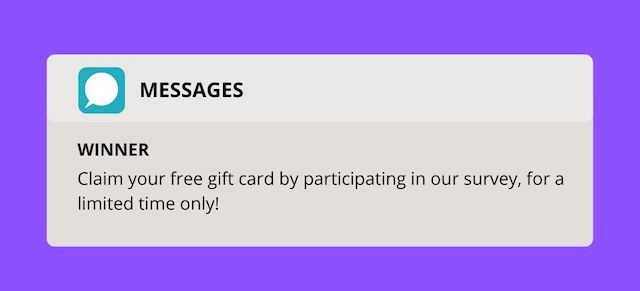
The survey scam will say something like: “Claim your free gift card by participating in our survey, for a limited time only!”
This is easy to get caught out by if you do regularly participate in surveys, and can be used to harvest quite a lot of personal information.
8) Lottery Scam
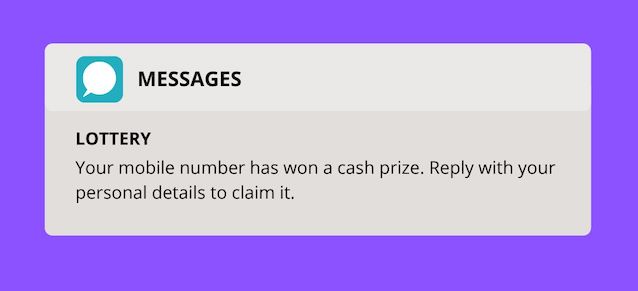
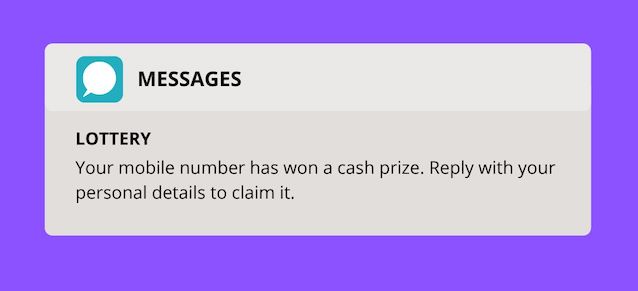
Again, easy to get caught by if you do play any lotteries, this will say something like: “Your mobile number has won a cash prize. Reply with your personal details to claim it.” It may specify which details you need to send, or may not. Either way, it will steal your personal information.
9) Subscription Scam
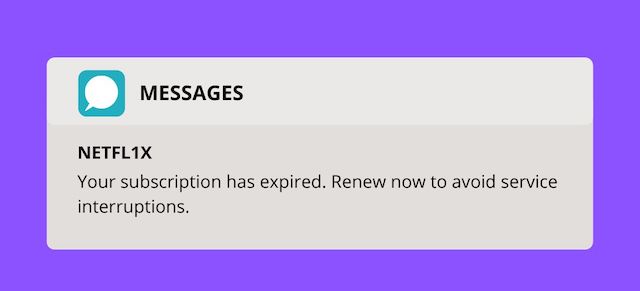
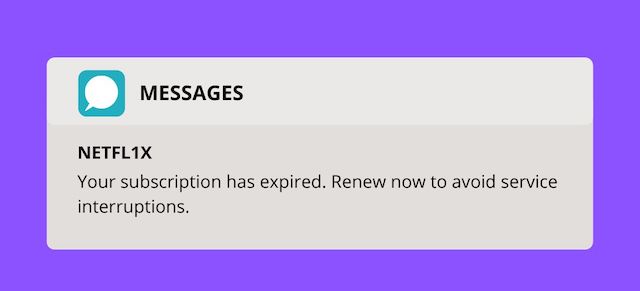
The subscription scam is another common one, often in something like the following form: “Your subscription has expired. Renew now to avoid service interruptions.” This is deliberately vague, trying to prompt you to click on its link to figure out which subscription has expired.
10) Premium Rate Service Scam
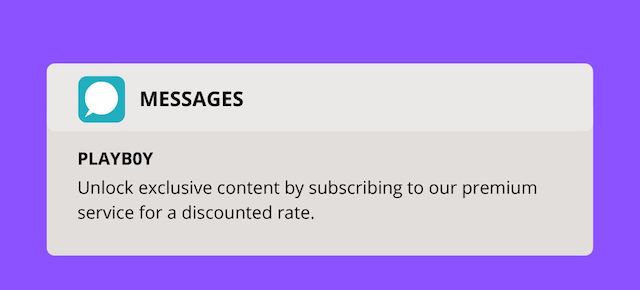
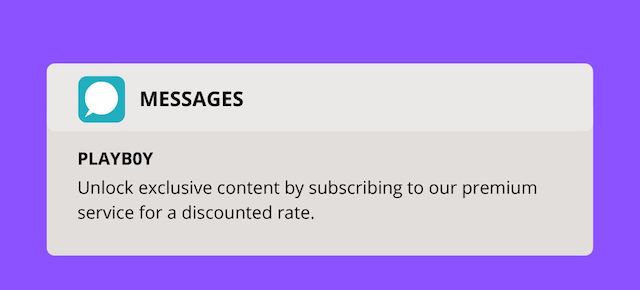
Alternatively, you might see: “Unlock exclusive content by subscribing to our premium service for a discounted rate.” This also depends upon provoking curiosity, as you try to figure out what good deal you might be getting. It can be used to steal financial information and personal details.
11) Celebrity Scam
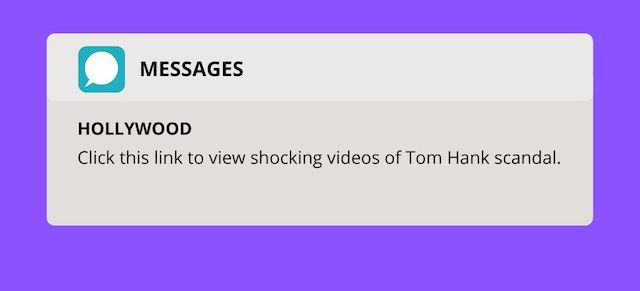
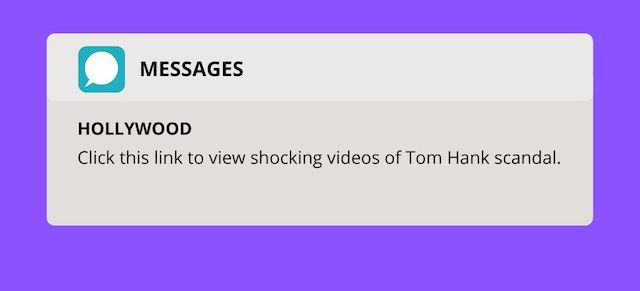
One that is easy to fall for, the celebrity scam depends on gossip, and will often contain a phrase such as: “Click this link to view shocking videos of [insert celebrity name] scandal.” This evokes curiosity, and many people will click the link before they have even thought about it.
12) Tech Support Scam
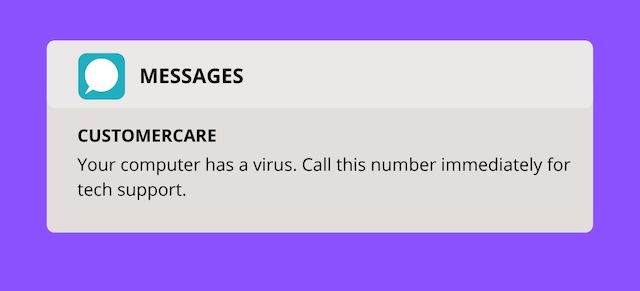
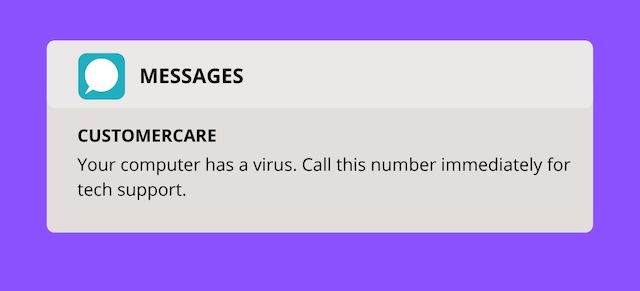
Although now quite well-known, the tech support scam still catches out many individuals. A common example would be: “Your computer has a virus. Call this number immediately for tech support.” The number will often be charged at an extortionate rate, and if you get advice, it will serve to further compromise your details.
13) Charity Scam
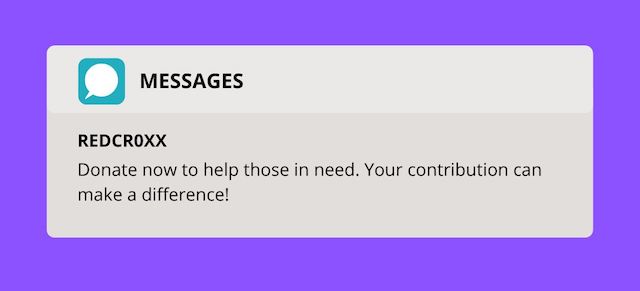
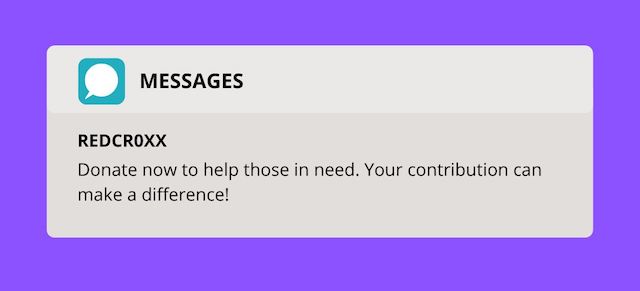
A charity scam is also relatively common and may use phrases such as: “Donate now to help those in need. Your contribution can make a difference!”
This sort of phrasing encourages people to click to learn more, and if you input financial information, this could be stolen, along with your personal details.
Signs To Help You Identify Fake Text Messages
There are a lot of things that can help you identify when a text message is fake. Not all of these will appear all the time and it’s important not to depend too heavily on them, but you can use these to help yourself figure out if a text is likely to be legitimate or not. Look out for:
- Poor grammar/spelling: most spam texts will contain noticeable errors, while legitimate organizations will rarely send out communication that has errors in it.
- Unexpected messages: if the text comes from an unknown sender and you haven’t done anything to prompt it, you should be wary, as this indicates the message is likely fake.
- Alarming or urgent content: to bypass your natural skepticism, many fake messages will try to generate a sense of alarm in you, encouraging you to act instantly. This prompts impulsive responses that are more likely to lead to rash actions and compromise you.
- Requests for personal/financial information: very few legitimate companies and businesses request personal information over texts. They will usually contact you by phone or ask you to fill in forms. Be very wary of messages that ask for sensitive information of any sort (e.g. social security numbers, passwords, etc.).
- Links and attachments: any unfamiliar link should prompt suspicion, as you have no idea where it will take you, and you could be directed to a phishing website, malware downloads, etc.
- Unfamiliar number/sender: if you don’t know the person who is texting you, be wary, even if you were expecting a package or something similar. It’s much better to treat messages with caution.
- Mismatched sender name: if your message has supposedly come from an organization but the sender name doesn’t match, be very wary. Individuals often try to pose as legitimate businesses to bypass the target’s skepticism.
- Offers that are too good to be true: if you’re suddenly the recipient of a crazy vacation, a huge discount, or an extravagant prize, you need to be wary. You should also treat get-rich-quick schemes with great caution. If these worked as well as the person claimed, they wouldn’t need to be advertising them to you!
- Pressure to take fast action: as with the urgent language described above, spam messages will often tell you that you need to act fast. This is because they don’t want you to think too hard about whether they are legitimate, or do any research into the message.
- Payment requests: any message requesting payment for anything (unless pre-arranged and anticipated) should be treated as spam until proven otherwise. If a text requests a gift card or a wire transfer, it’s almost certainly unsafe. Most organizations will use bank transfers and will request payment via email or paper invoices.
How To Safeguard Yourself From Scam Text Messages


You should always err on the side of caution when you’re dealing with a suspicious text message, even if you think there’s a chance that it could be legitimate. You should follow up with independent sources or get in touch with the person you think is trying to reach you (on a different number if possible) to verify the message.
For example, if you get a message from your bank that concerns you, phone your bank on the number listed on their website, and talk about the message. You will almost certainly find it is a scam.
Never send personal information, click on links, or respond to a message until you’ve managed to verify that the message is legitimate. Even then, you may wish to choose other methods (such as a phone call that you place to the organization) to make a payment or update your personal details. This is generally safer.
You can take further steps to protect yourself, like using a reputable reverse phone lookup app, like Number Tracker Pro. This will help you to verify unknown numbers, giving you insight into who is calling/texting you, and how likely they are to be a spammer. You will get information like their location and the service provider.
This information can make it much easier to detect when you’re being scammed, and will also encourage you to slow down and look more carefully at the message. Make sure you use a reputable service, and look up any number that you are uncertain about.
You should also avoid clicking on any link in a text message that you didn’t specifically request. These links will often trigger malicious downloads or could lead you to websites that will steal your personal information. Treat links as dangerous until you know that they aren’t.
Never give out a password or other sensitive information (such as credit card numbers, social security numbers, etc.) via a text message. If an organization legitimately needs these details, it’s safer to phone them (using the number listed on their website) and speak to somebody directly.
You should also make sure you verify something with a known contact. If you receive a message that seems to come from someone you know but it seems out of character for them, you should reach out to that individual through some other form of contact, especially one that you have used before.
For example, if a Facebook account with a recognized name and profile picture contacts you, you may want to verify with your friend via text or a phone call whether it’s them. Lots of scammers use the information of your friends to ingratiate themselves with you and bypass your natural wariness. Don’t click on links that friends send you unexpectedly, even if they come from a verified account.
Using reputable security software is also important. Some kinds of software will help to filter out spam texts and block dangerous links and can give you a secondary layer of protection. If you’re going to use security apps, make sure you do thorough research into their reputation beforehand to minimize the risk of issues.
Being registered on a Do Not Call Registry may help too. Different countries have different registers, and signing up for one can reduce the number of texts and calls you get from reputable cold callers/telemarketers (but may not stop scammers).
It’s a good idea to report and block spam. You can report spam texts to your service provider or to the authorities, and then block them. This will reduce the chances of you accidentally falling for a scam.
It’s also wise to stay up to date on the latest spam/fraud techniques that are going around. There are consumer protection organizations and government agencies that provide information about the commonest scams going around, which can help you to spot new threats as they emerge.
Overall, remember to trust your gut feeling when it comes to texts. If something feels strange or unexpected, it’s better to be safe and to avoid engaging. You can look up the number with Number Tracker Pro and then delete the text or block the individual, keeping yourself safe.
How To Effectively Deal With Spam Text Messages


The best way to deal with a spam text message is to look up the number, and then report the number and block it. You can report it to your cell service provider, and you may also want to report it to sites that keep records of spam numbers (as this helps other people out too). Reporting it to the authorities is an option, but may not result in very much.
Not engaging is usually the best way to reduce your spam over time. You can also regularly clear your cache and cookies to remove any malware and run routine antivirus checks on your phone and computer.
Enabling spam protection features on your smartphone may also be beneficial, but you should depend on your common sense as well as these features because they won’t catch everything.
The most important thing to do when dealing with spam is to avoid clicking on anything. As long as you haven’t engaged with the message, you are safe and you don’t need to worry. Simply receiving a text does not compromise your personal details or deliver malware to your phone.
How To Block Fake Spam Texts On Android
Fortunately, Android has recognized the importance of making it easy to block spam texts, and you just need to do the following:
- Open your messages
- Locate the thread from the individual that you wish to block
- Click on the thread and click “Block.” In some cases, you will need to click on “…” and then “Block,” depending on your phone.
You can also click “Report spam” and “OK” to report the sender to your service carrier, and they will make a note of this.
How To Block Fake Spam Texts On iPhone
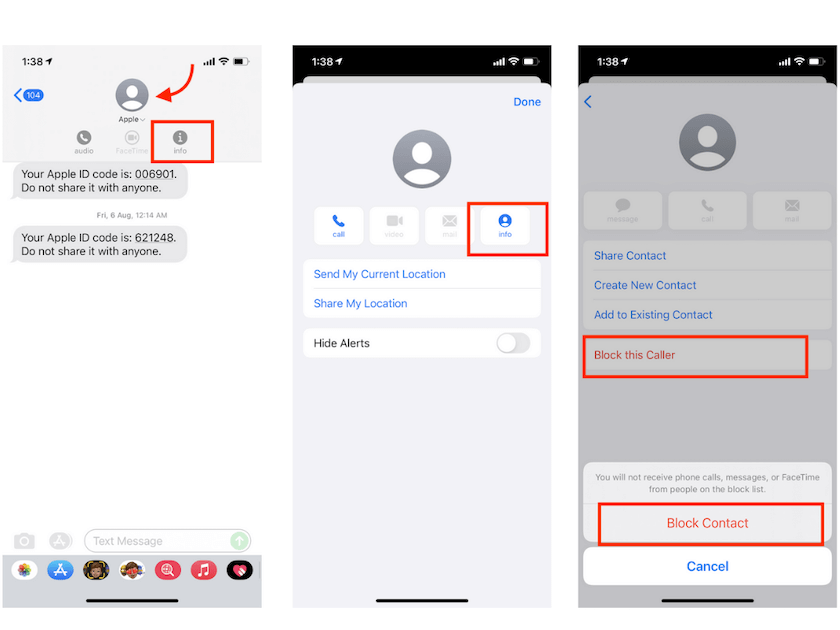
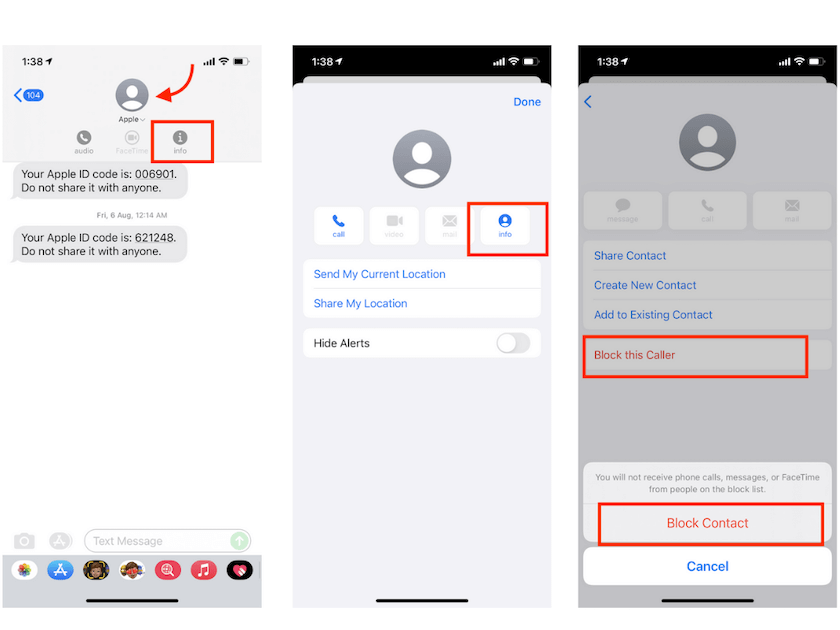
Apple has made it similarly easy for users to block spammers on their iPhones. To do this, simply follow these steps:
- Click on the name of the text message’s sender
- Tap on the “Info” icon near the top of the display
- Select the “Block this caller” option
The number will then be blocked and unable to send future spam messages.
Conclusion
Spam texts are one of the drawbacks of having a phone and they can be seriously dangerous if you don’t know how to handle them. However, by ignoring texts, blocking, and reporting texts from sources you don’t recognize, and being vigilant about checking before you click on a link, you can keep yourself safe.
Tools like Number Tracker Pro are key to identifying who owns a number, where they are, and how safe the number is likely to be. Utilize these, alongside anti-spam features on your phone, to keep yourself safe. This will help you to use your phone without having to worry about being compromised and make it a much less stressful experience overall.