While scary to think about, your information is available publicly to anyone who wants it. Just a quick Google search of your own number highlights all the things people can find out about you after a single text, such as your birthday, full name, address history, employer, past schools, social media accounts, and more.
With that in mind, privacy should be high on your digital communication agenda! And luckily, fake phone number generators with SMS make it relatively easy to achieve. By creating a separate number, these apps safeguard your identity, keeping you and your family safe.
In this blog, we’ll go over the definition of fake phone number generators, their capabilities, and the top five free apps (TextNow, Google Voice, Burner, TextFree, and Hushed).
What Are Fake Phone Number Generators?
Fake phone number generators are apps that do exactly what they say on the tin — create a new phone number for you to give out, concealing your identity and retaining unparalleled privacy. Depending on the specific app, you’ll be able to use the number temporarily or until you delete your account.
These generators are useful in many scenarios, including:
- Dating — If you’re using dating apps and meeting people online, you don’t necessarily want them knowing something as intimate as your phone number straight away. With fake phone number generators, that isn’t a problem!
- Selling — Giving your number to a random person you’re selling something to isn’t wise. With a fake phone number generator, you’ll always err on the side of caution, securing your online selling ventures.
- Segmenting your life — If you use the same number for your personal and work life, you may not know if it’s a client reaching out or a newfound friend. You can use a generated number to keep the lines separate, giving you more control.
- Getting a fresh start — A new phone number is a fantastic way to start anew. With fake phone number generators, there’s no need to spend hundreds of dollars on a new cell plan. Just download an app and away you go!
- Side hustling — In a similar vein to “segmenting your life,” you don’t want your side hustle’s customers creeping into your day-to-day life. Therefore, you can acquire a different number without tons of capital with a fake phone number generator.
Virtual Phone Numbers with SMS Capabilities
Virtual phone numbers (i.e., those that allow limitless communication on an internet-connected device) allow you to protect your anonymity while receiving online verification codes, texting people you don’t know very well, running a side hustle, and much more. They’re the ticket to staying safe while digitally communicating.
That said, you need to ensure you pick a reliable service that prioritizes functionality and privacy for best results. Our recommendations should do just the trick.
5 Free Fake Phone Number Generators with SMS Capabilities
#1 TextNow
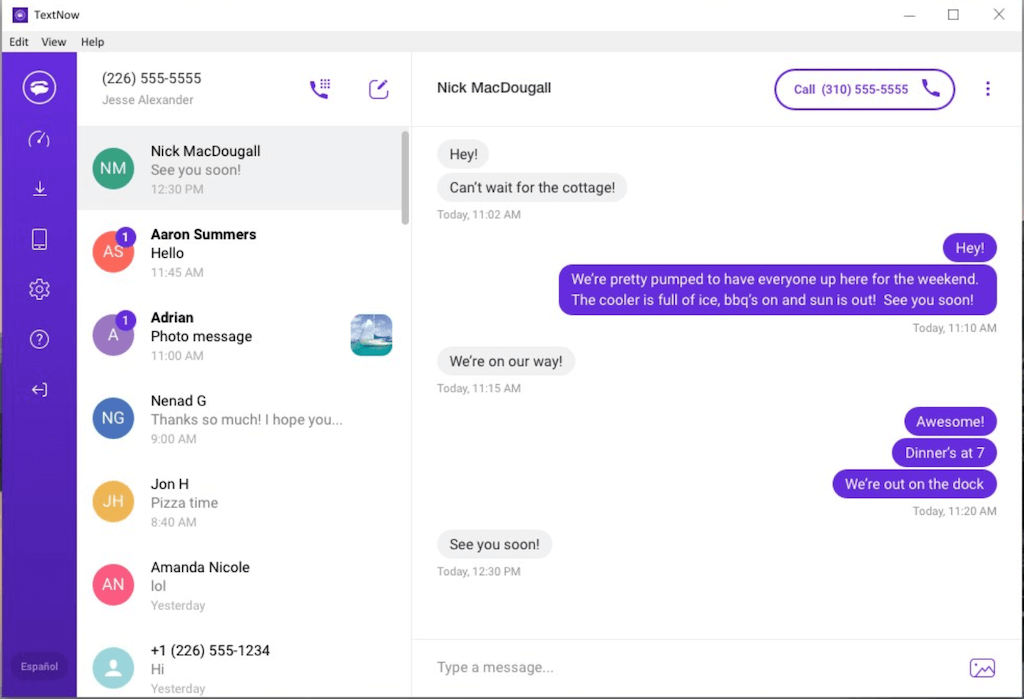
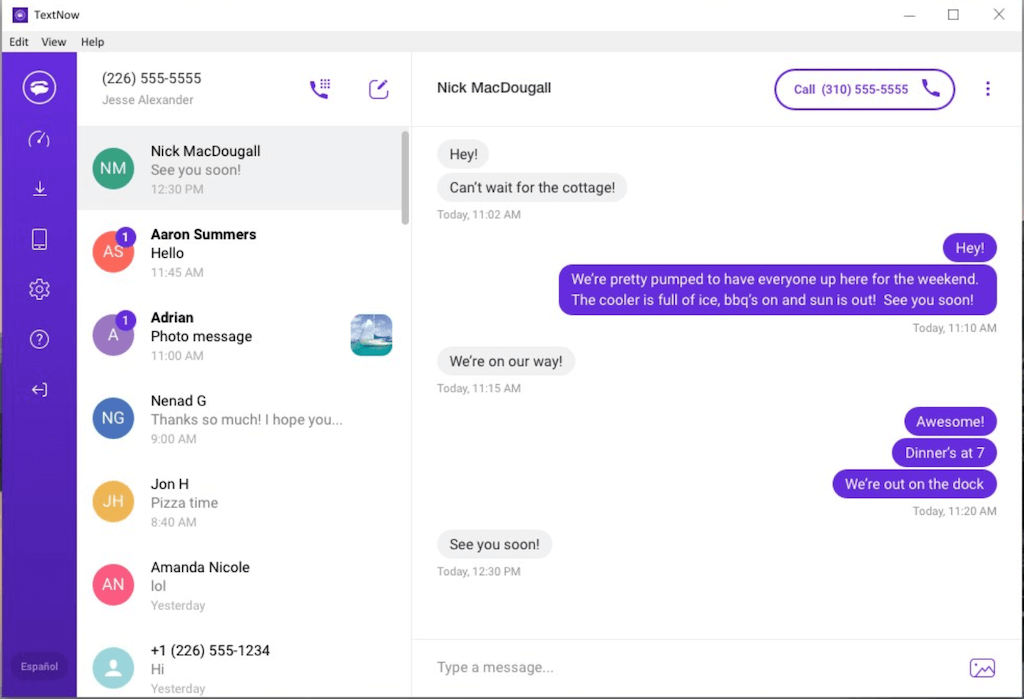
TextNow offers a free texting and calling service that allows you to use your existing number or a new one. It has on-the-go, nationwide coverage and even works with the latest 5G iteration for maximum connectivity.
Whether you’re on Android, iOS, or the web, you can utilize the service, including number customization, for free. Just note that there are paid plans and in-app purchases.
How to Use
- Download the TextNow app from the App Store or Google Play store.
- Create an account.
- Choose the free number you want to use. Keep in mind that some numbers are premium (i.e., you have to pay for them).
- Use the free number to make wifi calls and send texts.
Pros and Cons
| The Pros | The Cons |
| Good coverage Reliable service Available on all platforms Call any number in the US or Canada for free Low-cost plans | Free version comes with ads No international calls in the free version |
#2 Google Voice
If you only need to call people in the US, Google Voice’s free personal version might be your best choice. With voicemail transcription features and integration with Google’s service suite, you can’t go wrong! Naturally, it lives up to the company’s high technical standards.
The downsides? It doesn’t offer toll-free numbers or free international calls.
How to Use
- Head to voice.google.com or download the Google Voice app.
- Sign in using your Google Account.
- Review the privacy policy and Terms of Service agreement.
- Hit Continue.
- Search for available numbers by area code or city. If you can’t find one in your area, find a nearby code or city.
- Click Select next to the number you want to use.
- Follow the on-screen instructions to activate your chosen number.
- To text using this number:
- Select the Messages tab.
- Hit the Compose icon.
- Choose or manually enter the number you want to text.
- Type your message.
- Click Send.
- To call using this number:
- Tap Calls.
- If you want to call a saved contact, enter the name in the search bar and choose it from the list.
- If the number you want to call isn’t saved, hit Dial and enter the number.
- Select Call.
Pros and Cons
| The Pros | The Cons |
| User-friendly interface Super reliable Reliable call forwarding Unlimited calls and texts Straightforward account setup Voicemail transcription Feature-rich plans | No team messaging or toll-free numbers No free trail available for business plans Can only get advanced reporting on Premier plan Only available for US residents |
#3 Burner
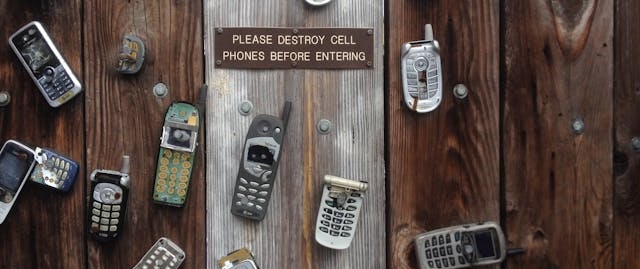
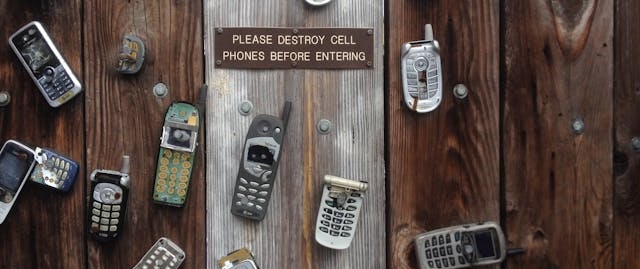
Burner is the self-proclaimed “original second phone number app.” Created to maintain privacy, organize your life, and protect your identity, it’s the go-to choice for many people looking to stay safe when communicating online.
The platform is incredibly feature-rich, offering options like multiple numbers, call forwarding, auto-renew, and various app integrations.
How to Use
- Download the app by scanning the QR code on their website or searching for it on your phone’s app store.
- Choose a number you’d like to use. Pick a nearby area code or a totally different one, depending on the level of anonymity you prefer.
- Text and call using that number for a limited period.
- Utilize the organizational features to color-code your inbox and stay on top of your lines.
Pros and Cons
| The Pros | The Cons |
| Flexible Secure Lots of organizational features to choose from Blocks spam Auto-reply and voicemail options Two affordable paid plans | Free version provides limited temporary numbers |
#4 TextFree
Available on iOS and Android devices, TextFree gives you the ability to text your friends and family for free, even if they don’t have the app themselves. While calling is limited to the US and Canada, you can text a whopping 35 countries, send actual SMS messages online, send pictures, and message groups.
How to Use
- Download the TextFree app. It’s available on Android, iOS, and desktop.
- Create an account.
- Search for your area code to find the perfect number.
- Start calling and texting. You get unlimited minutes and texts!
Pros and Cons
| The Pros | The Cons |
| Easy to use Simple interface Use Facebook Messenger within the app Friends who don’t have the app will still receive your messages Unlimited free texting and wifi calling | Free version comes with ads Photos send through your email address, rather than TextFree number In-app purchases and paid upgrades range from $1.99 to $99 |
#5 Hushed


Hushed gives you a second phone number (or as many temporary numbers as you’d like), letting you make calls/send texts using data or wifi. It’s one of the more feature-heavy apps we’ve discussed, boasting capabilities like customizable voicemail messages, call forwarding, and auto-delete for text messages.
How to Use
- Download the Hushed App from the App Store or Google Play Store.
- Once downloaded, sign up for an account, inputting your information as directed.
- To make a call:
- Choose a phone number from the Hushed Phone menu.
- Hit the Phone dialer icon in the middle of the bottom navigation bar.
- Enter a destination number.
- Hit the Phone icon to start the call.
- To text somebody:
- Choose the number you want to send a message from.
- Select the Messages icon at the bottom left of the navigation bar.
- Tap Create New Message at the top right corner. If you see the error message, “This number cannot send messages,” you need to select a different number.
- Choose a number from your contacts or enter a destination number.
- Type your message in the text field.
- Hit Send.
Pros and Cons
| The Pros | The Cons |
| Incredibly secure Effortlessly protects your privacy User-friendly interface Flexible pricing plans (Prepaid, Unlimited, and Pay-as-you-go) Multiple private numbers for each area of your life Works across multiple devices (Android, iPhone, and tablets) | Emergency calls to 911 aren’t available Doesn’t support SMS verification Limited usage when on a free plan |
The Bottom Line
Today’s online world can be a far too public place, but with fake phone number generators, you can maintain your privacy and guarantee security in all digital communications. Use one of the aforementioned apps the next time you need a verification code, meet somebody online, or start a side hustle! And don’t forget to remain abreast of the best online privacy practices.