Isn’t it amazing how Facebook keeps us all connected? It’s like the go-to place for catching up with friends and family. In this guide, we’re going to dive into how syncing your contacts with your Facebook account can make finding who you want as friends a breeze.
When importing your phone contacts into Facebook, you will suddenly discover old friends, and enhancing your social circle will become super easy! Plus, it’s a fantastic way to ensure you never miss out on connecting with someone just because you forgot to add them manually.
So, let’s get your phone and Facebook talking to each other and start making those connections even stronger!
Section 1: The List of Possible Methods
1.1 Sync Your Contacts to Facebook
Syncing your contacts with Facebook can make the process of finding friends who are also on the platform a lot easier. This method uses your existing contacts list to suggest potential friends on Facebook.
Steps:
1. Open Facebook and navigate to the settings menu.
2. Locate and select the option to sync contacts.
3. Grant Facebook permission to access your phone contacts.
4. Browse through the list of suggested friends that came from your synced contacts to connect with them.


1.2 Using Facebook.com
Using the Facebook website to search for someone by their phone number is an easy method, especially if you have a specific number at hand.
Steps:
1. Log in to your account at Facebook.com.
2. Click on the search bar at the top of the page.
3. Enter the phone number and press ‘Enter’ to execute the search.
4. Examine the search results to find and review profiles that match the number.
1.3 Using the Mobile App
The Facebook mobile app provides a convenient way to search for friends using their phone numbers directly from your smartphone. Make sure you have the app already installed on your smartphone or device.
For iOS devices, you can get the app from the app store, and for Android devices, it’s available on the Play Store.
Steps:
1. Launch the Facebook app on your mobile device.
2. Tap on the search icon (magnifying glass).
3. Input the phone number in the search bar.
4. Review the profiles that appear in the search results to find the person you are looking for.
1.4 Using a Number Lookup Service
External number lookup services like CocoLookup can be used as an alternative method to find someone’s Facebook profile via their phone number. A number lookup service can be used to find out who is calling you from a number that is not stored in your phone.
Additionally, you can also find out more about the certain person, like their place of work, address, etc.
Steps:
1. Visit a number lookup service website, such as CocoLookup.
2. Enter the phone number in the designated search field.
3. Access the results provided, which may include links to potential Facebook profiles associated with the number.
Section 2: How Lookup Facebook by Phone Number Works
In the next part of this guide, we will delve deeper into the mechanics of how phone number lookup on Facebook works, providing you with a clearer understanding of the process and its privacy implications.
Stay tuned to improve your ability to connect with people on Facebook using their phone numbers. Here’s a detailed breakdown of the steps involved in this process:


2.1 Open the Website
The first step in using a number lookup service is to access the appropriate website where this service is provided.
Steps:
1. Open your preferred web browser.
2. Navigate to the website of the number lookup service, such as CocoLookup or any other reliable provider.
2.2 Enter the Number
Once on the website, you’ll need to enter the phone number you wish to use to initiate the search process. Or better yet, you can copy and paste the number from your phone or computer.
Steps:
1. Find the search field prominently displayed on the website homepage.
2. Type the phone number you are investigating into this field.
3. Click the ‘search’ or ‘lookup’ button to proceed with the search.
2.3 See the Results
After submitting the phone number, the service will process your request, which may take a few moments, depending on the complexity of the search.
Details:
1. Wait a short while while the service processes the entered phone number.
2. Once the search is complete, the results page will display. Here, you can expect to see various pieces of information, which may include potential Facebook profiles linked to the phone number.
Additionally, the results might provide other related details, such as other social media links, personal information, and possibly public records, depending on the depth of the service’s capabilities.
This method allows for a relatively quick way to find someone’s Facebook profile or determine their social media presence by using just their phone number.
Section 3: What Other Info Can I See Using the Lookup Tool?
Using a reverse phone lookup service does more than just help you find Facebook profiles; it can provide a variety of other valuable information. This access can enhance your understanding of the person behind the phone number.
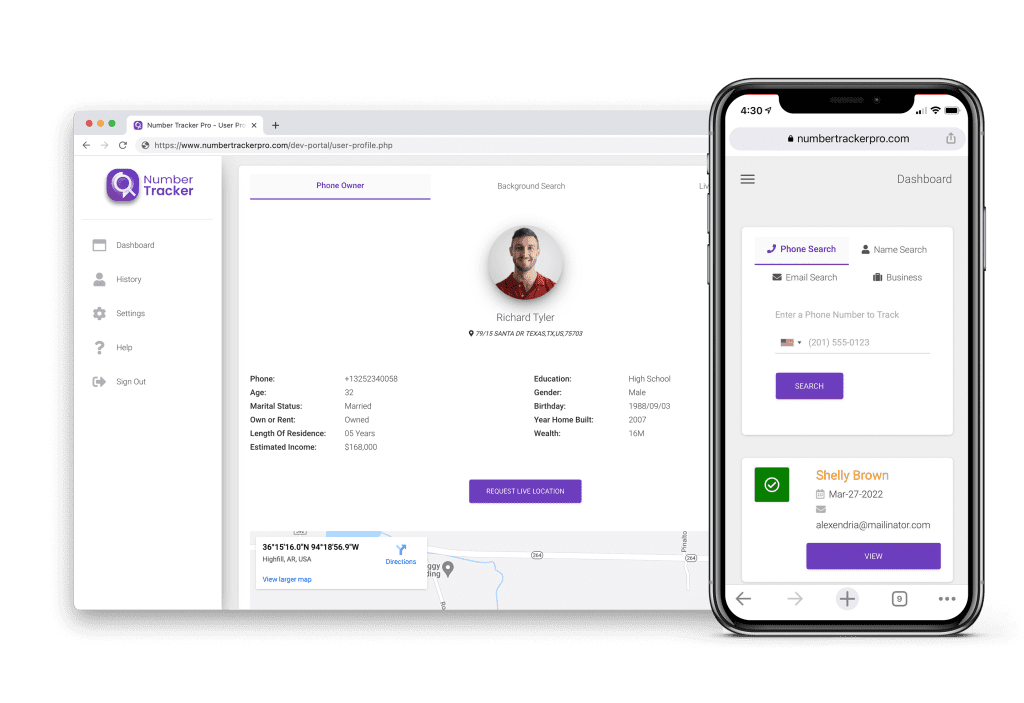
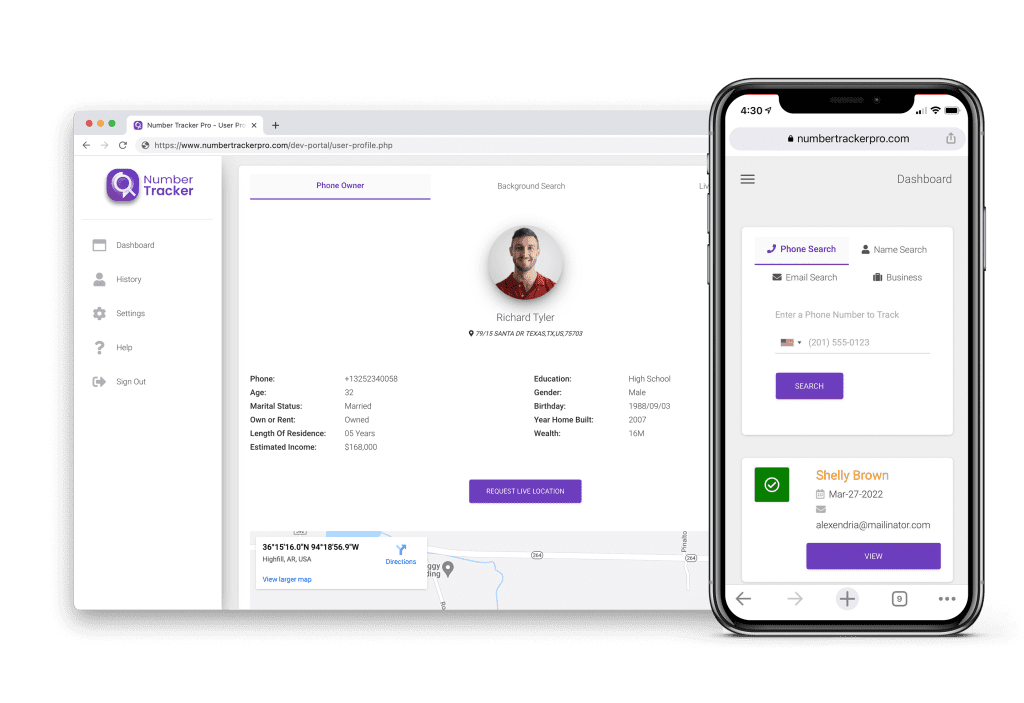
Details that you can expect to possibly find:
• Full Name and Aliases: The service often retrieves the full legal name associated with the phone number, along with any aliases or nicknames.
• Associated Social Media Profiles: Besides Facebook, the service may link to other social media accounts tied to the number, such as Twitter, Instagram, or LinkedIn.
• Public Records and Background Information: Some services compile public records, which can include marriage status and other significant legal documents.
• Contact Details and Addresses: You may gain access to current and past addresses, additional phone numbers, and email addresses associated with the person.
We’ve explored a variety of methods to help you find people on Facebook using just a phone number. Whether you sync your phone contacts, use the Facebook website, tap into the mobile app, or try out a number lookup service, there’s a method that fits your needs.
These tools are perfect for reconnecting with old friends, verifying identities, or even expanding your network.
Feel free to give these methods a go and see how they enhance your Facebook networking. Don’t hesitate to share your experiences, whether they’re successes or bumps along the road. Let’s learn from each other and make our Facebook connections even stronger!
FAQ’s
Here, we address some common questions related to finding people on Facebook using phone numbers:
Can I find someone on Facebook with just their phone number?
Yes, if their privacy settings allow it. You can enter the number in the search bar on Facebook or use a number lookup service.
Is it legal to use number lookup services?
Yes, using number lookup services that you are subscribed to is legal as long as you use them for lawful purposes, such as personal research and reconnecting with contacts, and not for harassment or illegal activities.
What should I do if I can’t find the person I’m looking for?
If initial searches are unsuccessful, consider whether the person may have privacy settings that restrict their visibility or if they use a different phone number.
How accurate are number lookup services?
The accuracy can vary based on the service provider. Generally, reputable services update their databases regularly, providing more accurate and current information. However, results may still vary due to data privacy laws and the frequency of database updates.
Can I use these methods to find someone internationally?
Yes, many number lookup services and Facebook’s search feature can work internationally. However, effectiveness can depend on the country’s regulations regarding privacy and data availability.
What privacy concerns should I be aware of when using number lookup services?
You should be aware of privacy laws and ethical considerations. Using information obtained from these services for stalking, harassment, or other illegal activities is against the law. Always use the data for legitimate purposes, such as reconnecting with old friends or verification.
Are there any costs associated with using number lookup services?
Some phone number lookup services offer free basic searches, but they may charge fees for more detailed reports. It’s important to review the pricing structure before proceeding with in-depth searches.
What if the phone number is old or no longer in use?
Finding current information from an outdated or inactive phone number can be challenging. The success of the search might depend on how recently the database has been updated. Some services might still provide historical data linked to the number.
Can I find someone’s new phone number using their old number?
Some advanced lookup services might provide historical data, including past numbers and potentially linked current numbers, depending on the available data and privacy settings.
How can I protect my own privacy while using Facebook?
To protect your privacy on Facebook, you can adjust your privacy settings to control who can look you up using your phone number, who can see your posts, and who can contact you. Regularly reviewing and updating these settings is recommended to ensure your information remains secure.
This guide aims to provide you with practical tools and tips for finding people on Facebook using their phone number. Experiment with these methods, and use the additional information you gather responsibly.