Texting without a phone number is becoming increasingly popular in today’s highly digital space. While messaging friends is safe to do from your regular number, dating, side hustling, and verifying your identity are activities best suited to safeguarding your personal information and privacy.
So, in the following sections, we will uncover the top six free ways to text without a phone number. We’ll go over everything from Google Voice to Facebook Messenger to online texting websites.
Why Would You Want to Text Without a Phone Number?
Security, privacy, and complete anonymity is imperative in certain scenarios. Whether you’re using online dating apps, need to verify who you are for a digital account, or don’t fancy using your personal number for work or side hustle purposes, texting without a phone number is the way forward.
How Can You Text Without a Phone Number?
Surprisingly, there are plenty of ways to text without a phone number.
Many people like to use a dedicated app or service (like Google Voice, that provides a unique phone number, allowing them to keep their true contact details concealed. Others prefer WhatsApp and Facebook Messenger, which you can set up without attaching your real phone number. And the rest like to use online text messaging websites.
6 Free Ways to Text Without a Phone Number
We’ve given you a brief overview of the top six free ways to text without a phone number. Now, we’re going into detail!
#1 Google Voice
Google Voice boasts the same high standards as the rest of the company’s tech suite. It lets you call and text people in the US without revealing your real phone number, while providing other features like voicemail transcription.
How to Set Up Google Voice Account
| Computer | iPhone | Android |
| Head to voice.google.com. Sign in with your Google Account. Read the Terms of Service and privacy policy. Click Continue. Choose an available number and click Select next to the one you want. Follow the instructions to finish setting up your account. | Download the Voice app. Open it. Sign in. Review the Terms of Service and privacy policy. Tap Accept. Hit Search. Tap Select next to the number you want. Follow the onscreen instructions. | Download the Voice app. Open it. Sign in. Review the Terms of Service and privacy policy. Click Continue. Tap Search. Tap Select next to the number you want. Follow the onscreen instructions. |
How to Send Texts Using Google Voice
| Computer | iPhone & Android |
| Open the Messages tab. Click Send a message at the top. Enter your contact’s name or their phone number. Type your message. Click Send. | Open the Messages tab. Tap Compose. Tap the person you want to text from your contacts. Type your message. Hit Send. |
#2 TextNow
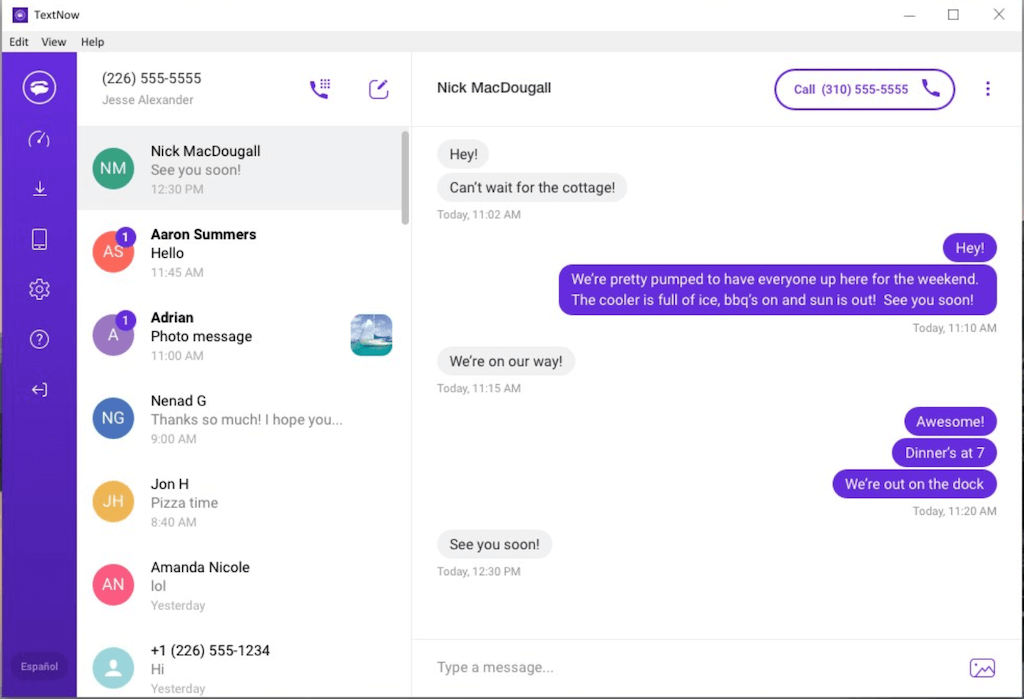
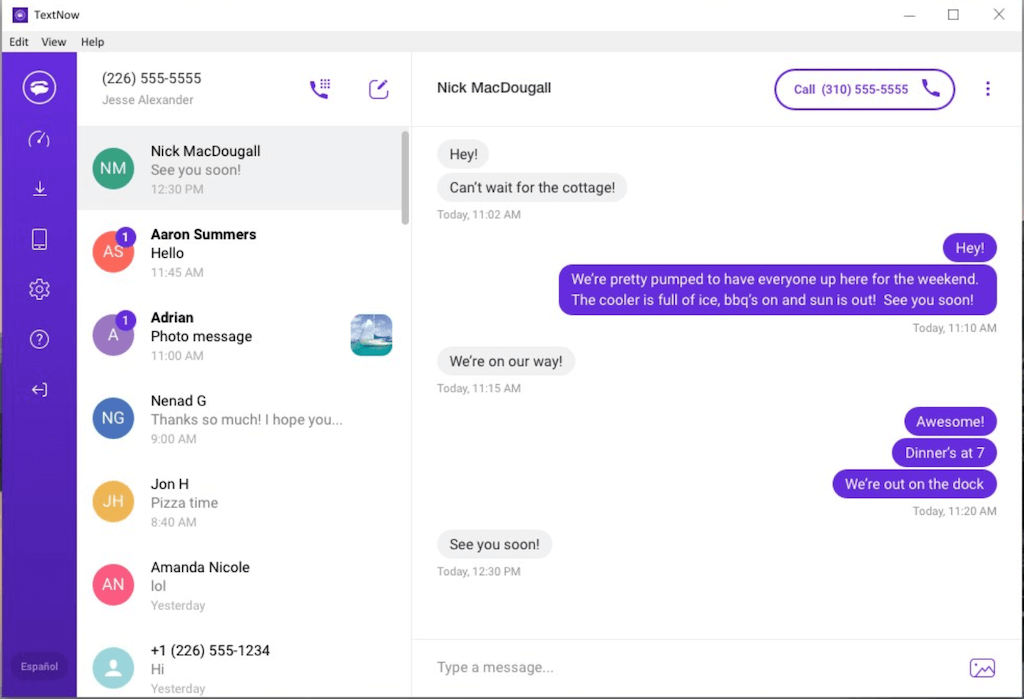
TextNow is a free texting and calling service that provides its own phone number. With on-the-go, nationwide coverage, it’s 5G enabled for exceptional connectivity, regardless of where you are in the United States.
How to Use TextNow
- Download the app from the Google Play store or App Store.
- Create your account by following the onscreen instructions.
- Choose your new local number. This is different from your real number!
- If not already on your inbox tab, hit the menu button > Conversations. The menu button is located in the top left-hand corner.
- Hit the pencil icon in the bottom right corner of your screen (Android) or the top right of your screen (iOS).
- Enter your contact’s number or select a contact from your phone’s contact list.
- Type your message in the Type A Message field.
#3 textPlus
Like TextNow, textPlus is a free texting app that gives you a secondary phone number, allowing you to stay safe while chatting online or verifying your identity for different accounts. Available on both iOS and Android, you’re able to use it on any device and call/text anybody in the US or Canada without spending a dime.
How to Get Started with textPlus
- Download textPlus from the Google Play store or App Store.
- Hit Get Started.
- Choose your sign-in method. You can choose from Yahoo, Apple, Microsoft, or Google.
How to Get Your textPlus Number
- After signing in, tap the three horizontal lines to open the menu options.
- Select Tap to get your free textPlus number.
- Select your state from the list.
- Choose your preferred area code.
- Your number will then be assigned and you can easily send messages or make calls with it via the app.
#4 WhatsApp
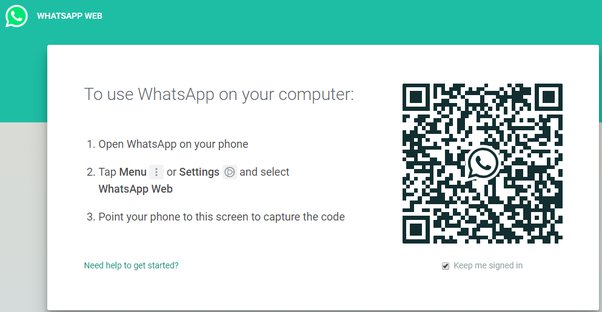
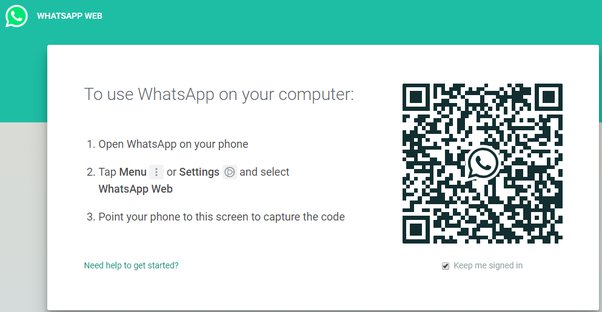
At first glance, there’s no way of getting around WhatsApp’s phone number requirement. However, you can use TextNow or Google Voice to avoid inputting your real number.
How to Set Up WhatsApp Without a Phone NumberUse TextNow
- Follow the instructions we outlined earlier to create a TextNow account.
- Open WhatsApp.
- Agree to the terms and conditions.
- Confirm your country code.
- Enter your TextNow number.
- Click Verify by SMS.
- Wait five minutes.
- After five minutes, it’ll say, “SMS verification failed” and ask you to use voice verification.
- Select Call Me to get an automated call.
- Open the TextNow app to receive the call.
- Write down the code.
- Enter the verification code.
- Log into your WhatsApp account!
Use Google Voice
- Follow the instructions outlined earlier to set up Google Voice.
- Go to Settings in Google Voice.
- Under Calls, select Calls started from this device’s phone app.
- Choose either Yes (all calls) or Yes (international calls only).
- Go to Calls > Incoming Calls > My Devices.
- Choose the device you want to answer calls.
- Go to WhatsApp and verify it through SMS like you would with a regular phone number.
#5 Facebook Messenger
Contrary to popular belief, you can use Facebook Messenger without adding a phone number. If you already have a Facebook account, you simply need to delete the number attached to it. But if you don’t, you can start as you mean to go on.
Note: To use the below method, you need to use a virtual phone number provider like textPlus or TextNow.
How to Set Up Facebook Without Your Phone Number
- On Facebook.com, click Create New Account.
- Enter your name, email address, new password, birthday, and gender.
- Agree to the Terms and Data Policy.
- Head to one of the virtual phone number providers we mentioned previously (e.g., textPlus).
- Choose a phone number.
- Go back to Facebook.
- Type in the phone number you obtained from the app.
- You’ll receive a verification code via that virtual number.
- Open the app to retrieve the six-digit verification code.
- Enter the code in Facebook’s confirmation field.
- Complete sign up.
- Download Messenger.
- Login to Messenger using your Facebook account.
How to Remove Your Number from Your Facebook Account
If you’ve already got a Facebook account connected to your phone number, you can simply delete the number and continue using Messenger. Follow these steps to do that:
- Select your profile picture.
- Click Settings and privacy.
- Hit Settings.
- Select Accounts Center > Personal details.
- Click Contact info.
- Click the phone number you want to remove.
- Select Delete number.
#6 Online Texting Websites
Last but not least, you can use online texting websites (like those outlined below) to send texts to anybody anonymously:
- Globfone Free SMS — There’s no sign-up process. Just enter the person’s phone number and you can send an anonymous SMS to anybody in the world for free.
- SeaSms — Again, you don’t have to sign up for SeaSms to send texts to over 250 countries without being tracked. You can even share movies, files, and photos as well, or send bulk emails for $20.
- Sharpmail — You must complete the sign-up process to send free texts around the world. You can easily track your outbound messages and keep your address book updated from your account.
- AnonymsPhone – You can receive text messages online using the free tool at AnonymsPhone.com.
The Bottom Line
Online texting websites, Facebook Messenger, WhatsApp, textPlus, TextNow, and Google Voice are great free ways to text without a phone number. Choose the option that best suits your needs by reviewing the information we’ve provided, and remember to take care of your online safety and security while communicating across the web.
FAQ
Can I receive replies using these methods?
Yes, with all the methods outlined above you can receive replies. The only exception is some online texting websites. If you need to receive a reply, check the specific site’s capabilities to figure out whether you’ll get the response.
Are these methods secure and private?
The most secure and private methods are textPlus and TextNow, as you don’t need to provide any real contact information. Facebook Messenger and WhatsApp are as secure as you make them — the more information on your public profile, the more people can find out about your personal life.
Are there any limitations to texting without a phone number?
If safety and privacy are your main concerns, there aren’t limitations to texting without a phone number. That said, using the apps means your texts will be in different places — you’ll have to switch between your phone’s messenger and your secondary number’s application to view replies/carry the conversation on.